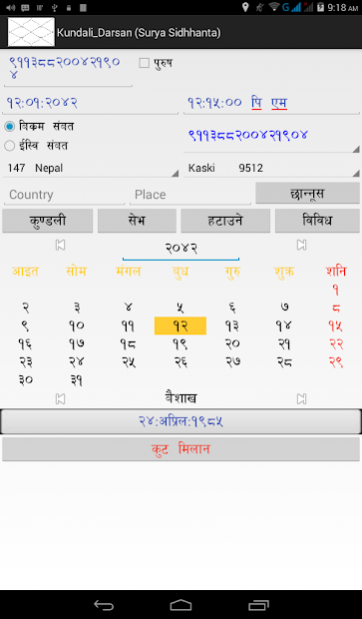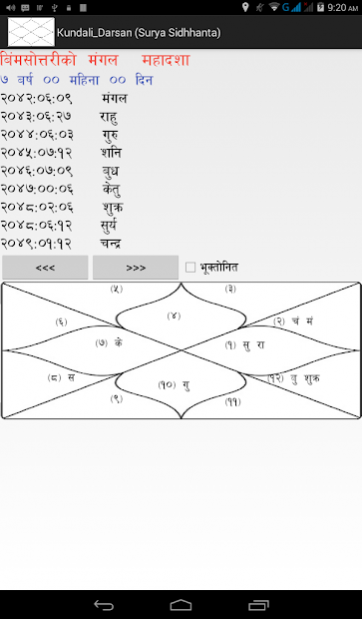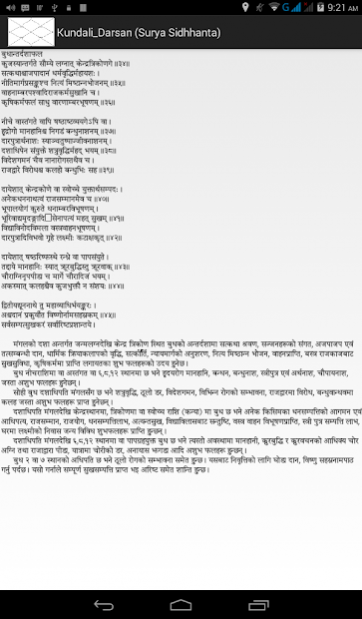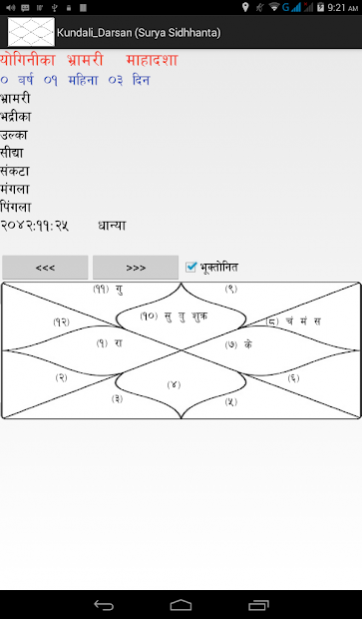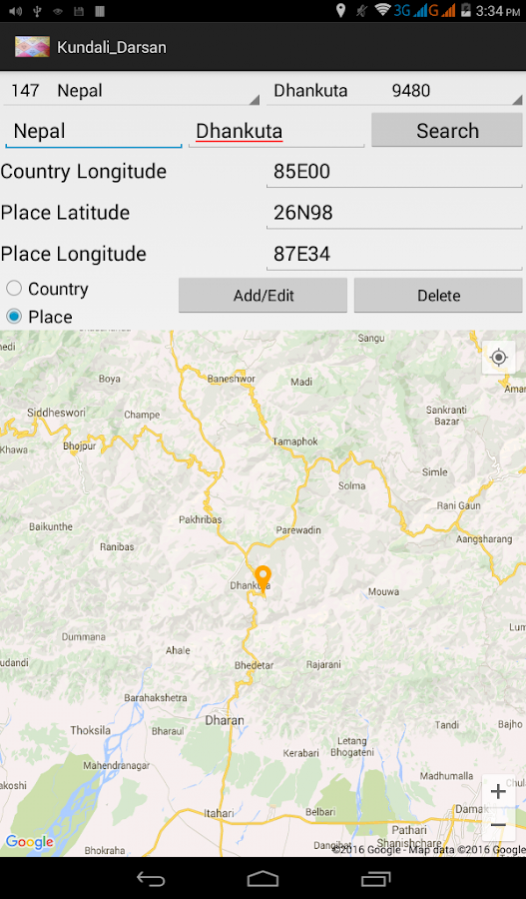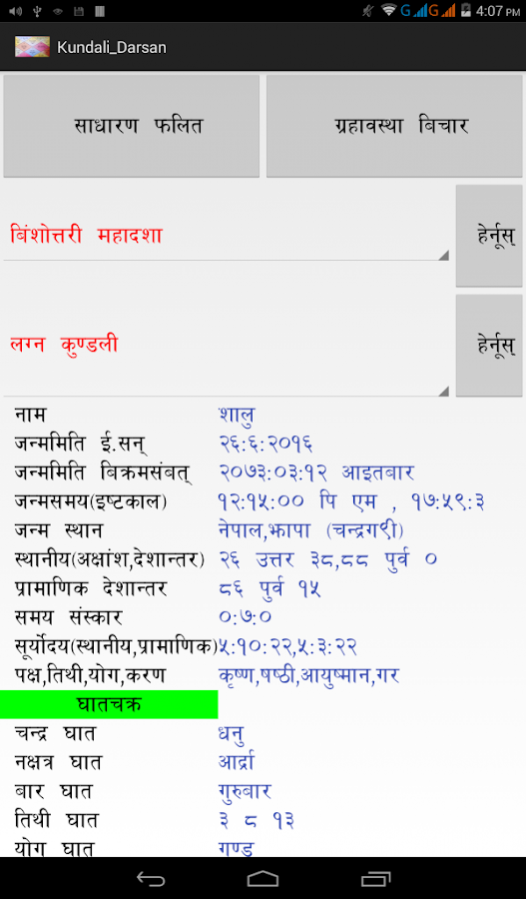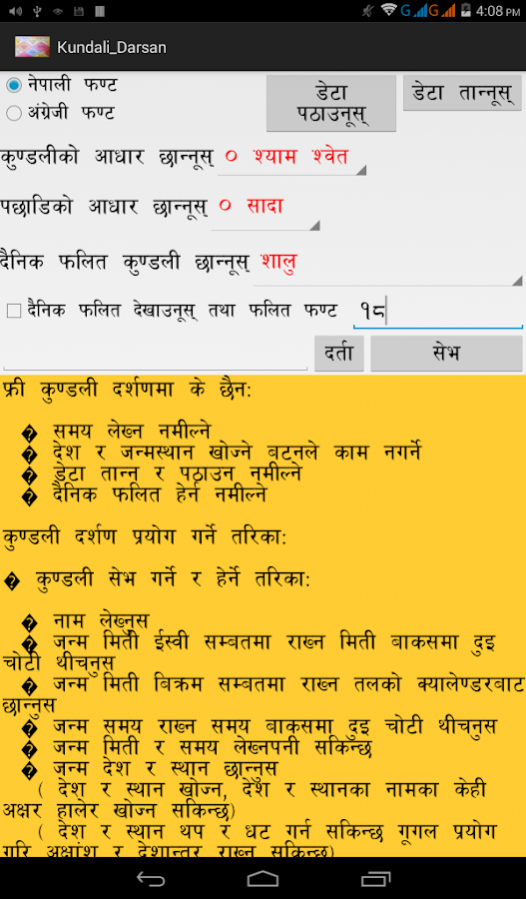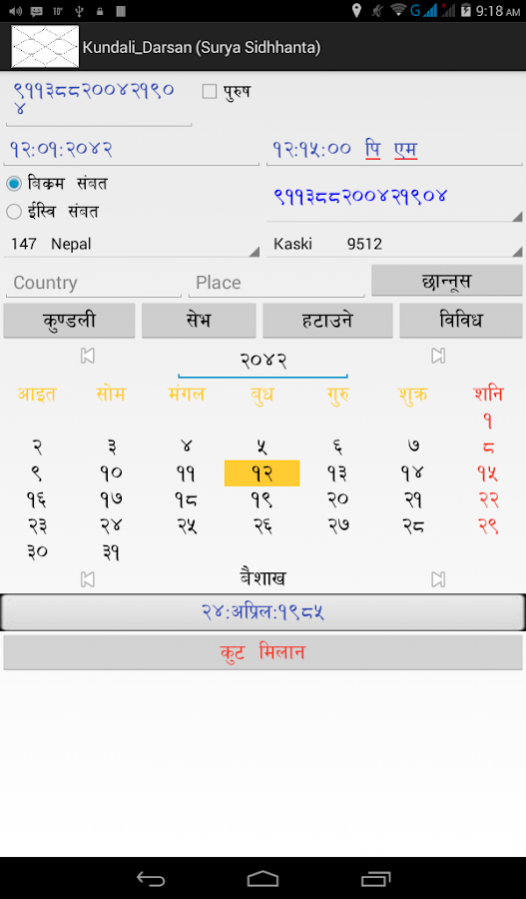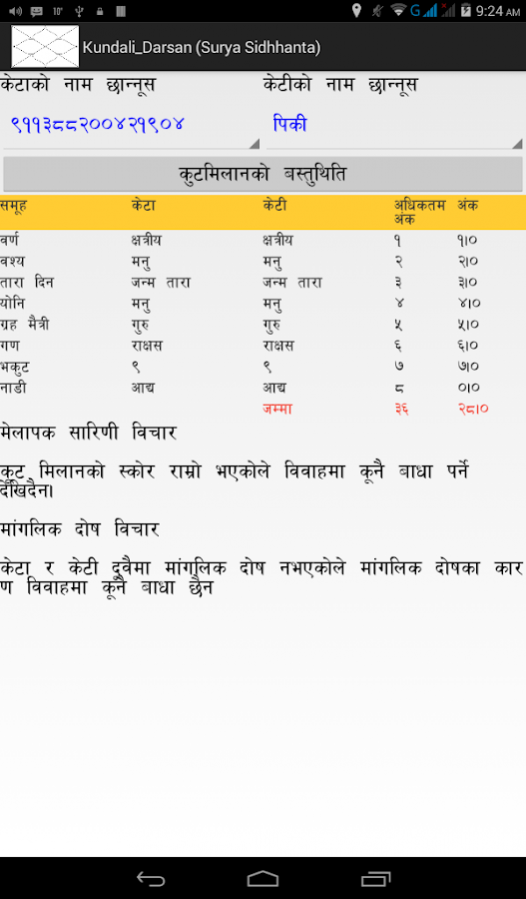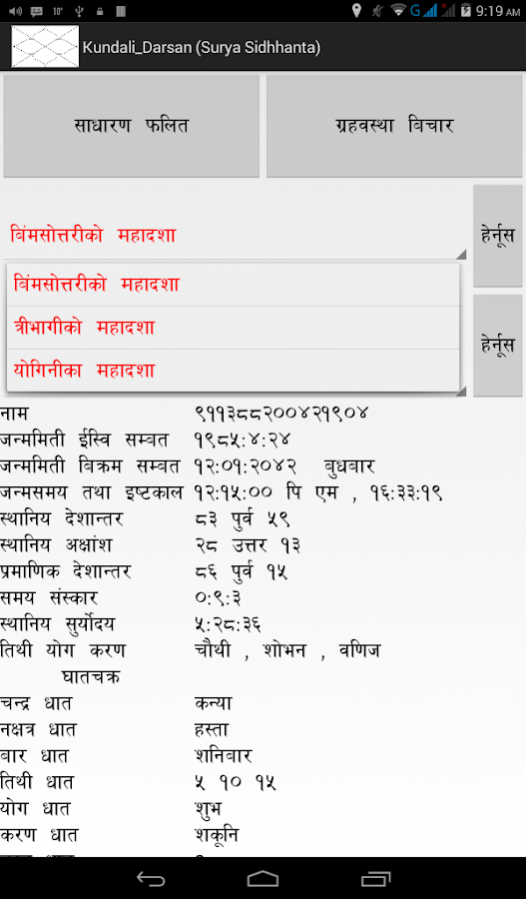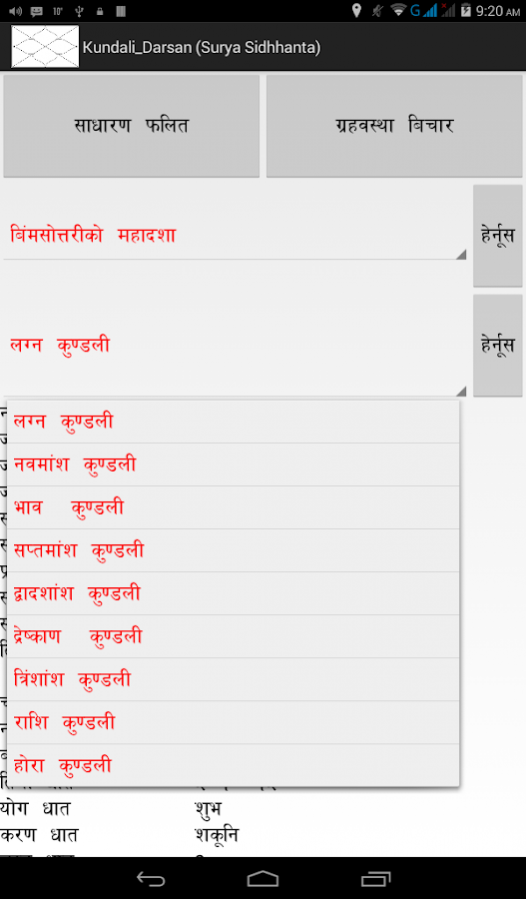Kundali Darshan (Surya Panchang) 3.24
Free Version
Publisher Description
Prepare Birth chart in English/Nepali in Few Second on the basis of surya sidhhanta.
Developer : Surya Panchang karyalay and Sujit kumar jha
How to use Kundali Darsan:
-Entetr your name.
-double tap on the date cell to enter birth date.
-double tap on time cell to enter birth time in Iswi sambat.
-select date from calendar displayed below for Bikram sambat.
-or enter date/time manually in the same format shown.
-Select birth country.
-Select birth place.
-or search country/place using search button.
-Tap save to save information.
-Tap Prepare button to prepare kundali/Janm patrika.
-Tap Delete to delete record.
Features avialable:
-Basic Information regarding info entered.
-Planet/Graha status at that time.
-Binsottari,Tribhagi and Yogini Dasa detail.
-Preparation of Kundali/Birth chart and other charts
-Nawansak kundali
-Bhab kundali
-Saptamansa kundali
-Dwadasansa kundali
-Drishyank kundali
-Trisyank kundali
-Chandra/rasi kundali
Contact:
mrsujitjha@gmail.com
viber +918894088532
skype:mrsujitjha
mobile:+977 9841418355 sujit jha 9851088755 Surya Dhungel
About Kundali Darshan (Surya Panchang)
Kundali Darshan (Surya Panchang) is a free app for Android published in the Themes & Wallpaper list of apps, part of Desktop.
The company that develops Kundali Darshan (Surya Panchang) is sujit kumar jha. The latest version released by its developer is 3.24. This app was rated by 16 users of our site and has an average rating of 3.8.
To install Kundali Darshan (Surya Panchang) on your Android device, just click the green Continue To App button above to start the installation process. The app is listed on our website since 2020-12-07 and was downloaded 5,979 times. We have already checked if the download link is safe, however for your own protection we recommend that you scan the downloaded app with your antivirus. Your antivirus may detect the Kundali Darshan (Surya Panchang) as malware as malware if the download link to suj.soft.app.kundali_darsan is broken.
How to install Kundali Darshan (Surya Panchang) on your Android device:
- Click on the Continue To App button on our website. This will redirect you to Google Play.
- Once the Kundali Darshan (Surya Panchang) is shown in the Google Play listing of your Android device, you can start its download and installation. Tap on the Install button located below the search bar and to the right of the app icon.
- A pop-up window with the permissions required by Kundali Darshan (Surya Panchang) will be shown. Click on Accept to continue the process.
- Kundali Darshan (Surya Panchang) will be downloaded onto your device, displaying a progress. Once the download completes, the installation will start and you'll get a notification after the installation is finished.